Oct & Nov 2021 Development Update
As we roll into winter, have this double-update as an end-of-year gift from us at Mortis to all of you! Since we missed posting our October progress, expect lots of new sights and developments in this devlog!
Relationships & Gifting
The relationship system is coming along nicely at this point, aided by the implementation of a gift-giving system to complement it! (Currently, giving gifts is, in fact, the only way to affect relationship scores.) Each NPC will have a list of items that they love, as well as a list of items they dislike, which will affect how their relationship score moves. As the relationship points (of which there are two types--platonic stars and romantic hearts) increase into certain thresholds, their star and heart scores will update on the relationship menu to reflect your current relationship status with that NPC.


In order to gift, players will approach an NPC and, while in range, hit the "T" key. (You know, "T" for gift. Look, "G" is already taken by settings because "S" is already taken by WASD. Eventually we'll have key remapping, bear with me.) Once you hit that gift key, a new window will pop up displaying your current inventory items and prompting you to select one to hand over to your potential friend.

This window pauses the rest of the game while it's up, and you can either click on one of the listed items or that big ol' CANCEL button to close the window. Selecting a gift (and, yes, if you select a stackable item with more than one in the stack, it will only gift ONE) will remove the item from your inventory, apply the appropriate relationship point change to the NPC, and prompt a dialogue based on how much the NPC likes the gift you chose.


And look: Those items that showed up in the gift window screenshot? We're now down the two that I selected:

Building
Building may just be the most difficult function of the entire game, at least on our end of designing and programming it. That said, we're still making progress, even if it's proving to be more of a challenge than expected.
We were able to replicate a lot of what we did for the crafting system over onto building, thankfully. Just as with crafting, you'll have recipes (or blueprints, in this case) that allow you to construct buildings if you have the needed materials. Buildings are way bigger and more complicated than axes and hammers, though, so we're working on the more involved aspects of that now.
First, buildings need to be placed on the world, not in the inventory. So, we're working on a system that allows players to select where they want their buildings built. After selecting the blueprint they want from the building menu, they'll be shifted into Placement Mode.


(Excuse the mess.)
In Placement Mode, a zoomed out camera will turn on and allow the player to see the game map from a greater distance, allowing them to more easily see their environment and more quickly mouse over to where they want to place the building. What we're still lacking in Placement Mode at this point is the ability to detect buildable ground--that green overlay on the building? That's just for show. Technically, EVERYWHERE is buildable ground right now--but that's not how it's supposed to be in the final product. For now, we at least have the ability to mouse the building outline around the game space to select where to place it. Players can simply click once the building is hovering over their desired location, or they can hit ESC to exit out of Placement Mode with no changes made.
Once the building is placed, the required materials will be consumed from the inventory and an "Under Construction" building will manifest in the location the player selected. And now it gets a little spicy!
So far, the building's location has been determined and the materials have been consumed, but it's still not built. In order to that, someone needs to do the actual construction work. To do that, approach the construction site and a little hammering interact icon will appear:

Hit the interact key (currently "E") to open up the Construction Window.

Here we've got some stuff going on. You can see clearly the building's Final Form; it's name, description, and theme; two blank boxes; a progress bar; and a big ol' button that says WORK. Right now, the two blank boxes don't do anything--eventually, they will be where you can assign an NPC to do the work for you. But at the moment, we're figuring out how to get it so that the work can get done at all.
Click that WORK button and the window will close. What pops up in its place is an icon over the construction site that shows another hammer hammerin' away, plus another little progress bar. Also, the player can no longer move. Currently, this is our stand-in for an actual hammering animation for Emmy, but it's how you know that she's actively working on building. In its current form, the only way to increase the progress bar is to hit that interact key again and once more press that WORK button. Each time the button is pressed, progress goes up. Our next step in designing this system is to program the progress to increase over time after the WORK button has been hit, pausing whenever the player hits ESC to regain control of Emmy to go do something else.
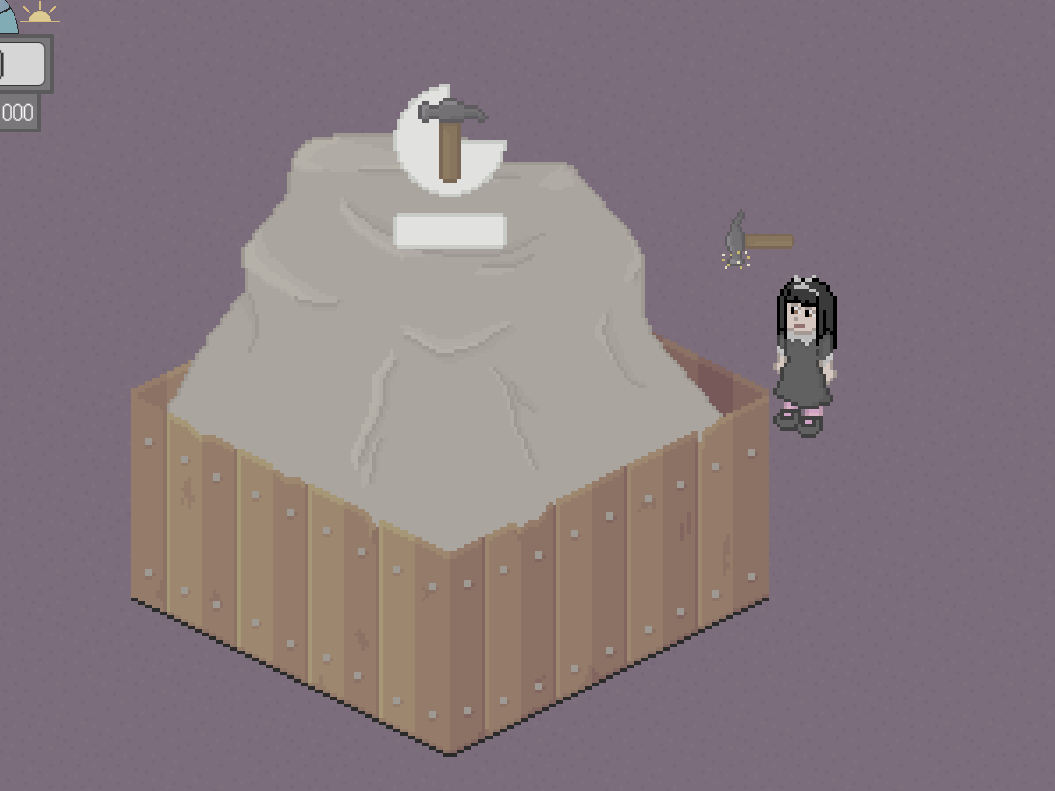


When the progress bar hits 100%, the work is done and the building is complete. Although we don't have it programmed yet, one of our next steps is to have that WORK button be replaced with a COMPLETE button at this stage, and hitting that will transform the construction site into the actual building, at which point is should be fully usable for the player.
And that's the building system! All in all, we're probably about 75% of the way through developing it. Unfortunately, a chunk of our remaining progress is likely going to involve implementing an entire grid system into the game, which will be a lot of work in itself, but once that's done, we should be well on our way to polishing the rest of the building system up.
Farming
Eli has been working on the basics of the farming/shop system in a separate project file. He is modifying the tutorial from SilverlyBee on Youtube, which is where the Corn icon and farming plot sprites came from. The pumpkin and seeds sprites are hopefully going to be used in the official demo, along with some flowers. The next step is to implement the farm system into the current build to see if all the code plays nice.
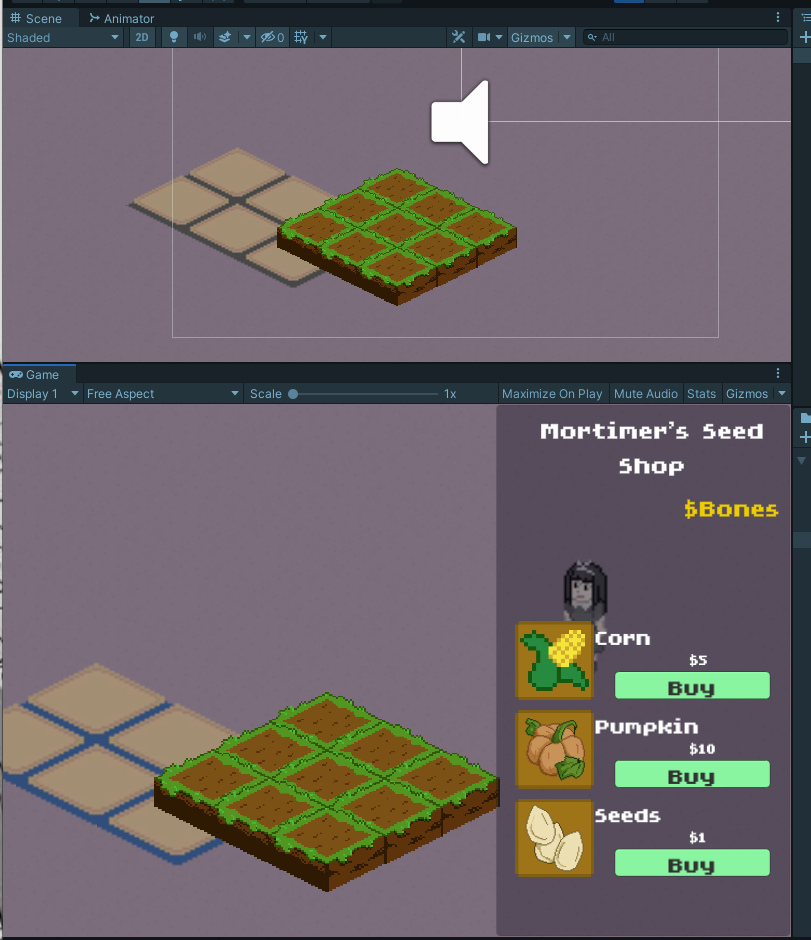
Sound
Eli's also been working with dynamic sounds. Both background music changing based on what area the player is in, as well as sound effects like footsteps and item pickup noises based on the player's actions in game! We can't exactly show a picture of sounds, but here is what those sound objects look like in Unity:

Accessibility Options
In order to better serve disabled players, we've been designing with accessibility in mind and have started implementing some specific options that players can toggle on and off in the Settings Menu. The first of these options is dyslexia-friendly font--specifically, OpenDyslexic, an open-source typeface designed to be more readable to dyslexic folks, which you can download and install for free for your own purposes, if you want. As for deadland's use of the font, just open up the Settings Menu, find "Font Options" (currently, the only thing in the Settings Menu), and click that checkbox next to "Dyslexia-Friendly".
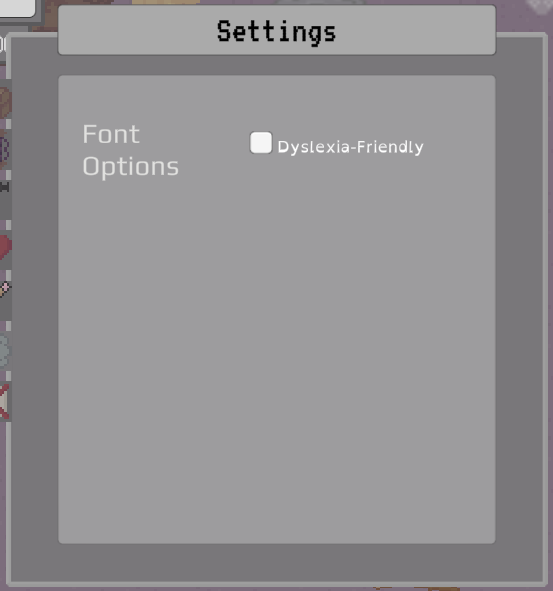
That will change ALL of the font in the game to use the OpenDyslexic typeface. Or, at least, it will, once I locate every text object in the build and attach the code needed to change the font elements when this box gets checked. But we're making progress on that front, and already a lot of the in-game text has been outfitted to reflect this new option.



All That Little Weird Stuff That People Don't Think About But You'd Definitely Notice If We Didn't Do It
You might have noticed some minor differences in some UI details in the screenshots above. Keen eye! We've updated the game menu screen and item/equipment slots to pop a little more against the standard purple ground--another accessibility consideration, plus it just looks better. Take a look at the clock in some of those shots, too. The time is greyed out in screenshots that show the in-game clock paused. The black text is for only when the clock is actively running.
Plans for 2022
In December, we'll probably take a big inventory of the progress we've made already and readjust our goals and milestones between where we currently are and that Working Demo finish line. At that point, we'll be able to lay out a firmer game plan for 2022. In the meantime, we'll keep fleshing out the systems that we've already developed (so far, most of the main gameplay mechanics are at least partially-implemented into our builds), as well as work on adding more assets and refining visuals. As always, keep an eye here for updates!
deadland
| Status | In development |
| Author | Mortis Games |
| Genre | Simulation |
| Tags | 2D, Fantasy, Female Protagonist, LGBT, Pixel Art, Queer, Singleplayer, Unity |
| Languages | English |
More posts
- July 2022 DevlogJul 31, 2022
- March 2022 Devlog UpdateApr 01, 2022
- January 2022 Development UpdateJan 30, 2022
- September 2021 Development UpdateSep 30, 2021
- Character Profile: GourdonAug 22, 2021
- July 2021 Development UpdateAug 09, 2021
- Character Profile: MortimerJul 16, 2021
- June 2021 Development UpdateJul 02, 2021
- May 2021 Development UpdateMay 28, 2021
Leave a comment
Log in with itch.io to leave a comment.